This is the second installment (I didn’t actually know that I’d have this many tips for ASOS, but here we are again!) of ASOS tips from me to you, the first of which explored a commonly-used method of saving a couple of bucks on your order through exchanging currencies.
The tip I’m bringing you today won’t necessarily help you save money (unless you count clothes-altering fees for buying wrong sizes when your size is sold out!), but it is very, very useful if you’re as stingy as I am and just waiting for that most current coupon/discount code to apply to your order before buying anything. The following tip may be obvious to some users, but to those who don’t know about it, it can be super helpful in a crunch!
Even when it means suffering through various stress-attacks while you watch the stock of your wishlist item fall to that dangerous beige “Low in stock” label that I’m sure we’re all familiar with..
Alright, so, this tip will apply to two sorts of ASOS users right now:
- You’re watching an item and it suddenly goes out of stock, oh no!
- You’ve found an item that you absolutely love but it’s sold out in your size, oh no!
In the first situation, don’t resign yourself to giving up and removing the item from your wishlist straight away. Give it a bit. People are constantly returning items to ASOS and chances are, someone will return that item in your size and you’ll then be able to snap it up when that happens.
For the second situation, ASOS makes this a little hard on us because they traditionally disable the option to select a size that’s been sold out. In both Internet Explorer and Google Chrome, you won’t be able to make this work. But being a web developer/designer, I have a few other browsers available to myself and this is where Firefox becomes very, very handy. You’re going to have to download it if you want to give this a try.
Step 1:
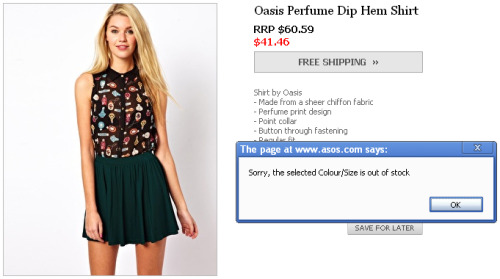
Oh no, your size has gone out of stock! Whatever shall you do??
Step 2:
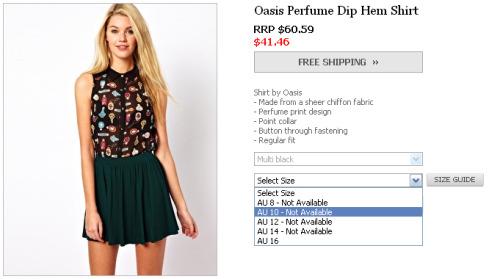
Fire up Firefox and go to that link, open the dropdown menu, and select the size you want.
Step 3:
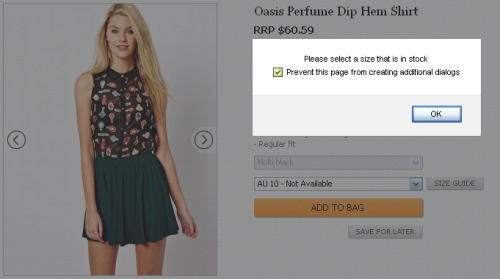
A dialogue box will come up, but we’re not afraid of dialogue boxes! Simply continue trying to select your size until you see a checkbox appear that says “Prevent this page from creating additional dialogs”. Tick the box and click “OK”. (<–Note that this tip also works well on those websites that will try and prevent you from right-clicking on things in the name of trying to prevent the site’s pictures from being stolen. Pffllbbt, like that stops anything. Since you’re not there to steal images–right, riiiight?–this will give you back use of your right clicker.)
Step 4:
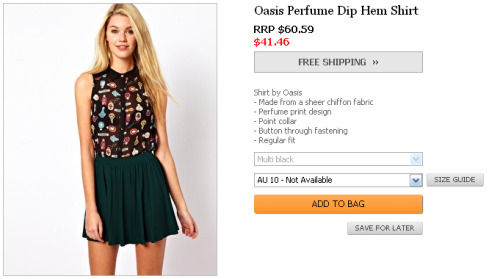
The option will be successfully selected and won’t default back to “Select Size” anymore! From here, you will be able to click “Save for Later” and the sold-out item will appear in your wishlist.
Much easier to stalk it from there, don’t you think?
Limitations:
If the item is completely sold out in all sizes or that available colour, you’ll be completely out of luck because the link will be grayed out permanently until another size comes back into stock. When another size, any size, comes back into stock, you can repeat the above trick, but until then, you won’t be able to do anything, sorry! Also I shouldn’t even need to say this, but you will only be able to select the size and put it into your wishlist. This trick will not automatically make the size available to buy–I’m not a magician!
Anyways, I do hope that this trick helps out my fellow ASOS-addicted frugalistas with their wishlist! I figure there’s no harm in sharing my little trick so long as nobody else in sizes 8/10 is doing this to sold-out items on my wishlist–those babies are MINE, dammit!
And besides–you wouldn’t do that to little old me, would you? D:

6 Comments
love this post! am def an asos addict!
There’s one thing I’ve always wondered.. products that are restricted to sell in certain countries e.g. Nars. Nars comes up when you go to the UK version of the site AND the australian one on your mobile. It also is not eliminated when you put it in your basket. I’ve never been brave enough to actually purchase in case it takes ages to get your money back, but have you ever seen this? :)
Haha I have to admit I haven’t really run into that situation, but ASOS is generally very quick to process refunds, so if you can add stuff to your basket, maybe pick something really small and cheap to test it out on when you do a regular order? I’d love to know how you go!
I never thought of doing the second one! I didn’t know you could. thanks for that, I’ll be trying this! x
Glad to help, Rachel! :D
love it, demi! never thought of doing this!
ps – dammit, i dont have firefox on my work computer… i’ll have to try this at home!
I always knew I could keep something in my wishlist once sold out but it took finding something that wasn’t already in my wishlist before I actually went around looking for a way to save a sold-out size. Necessity is the mother of invention, they say! :P